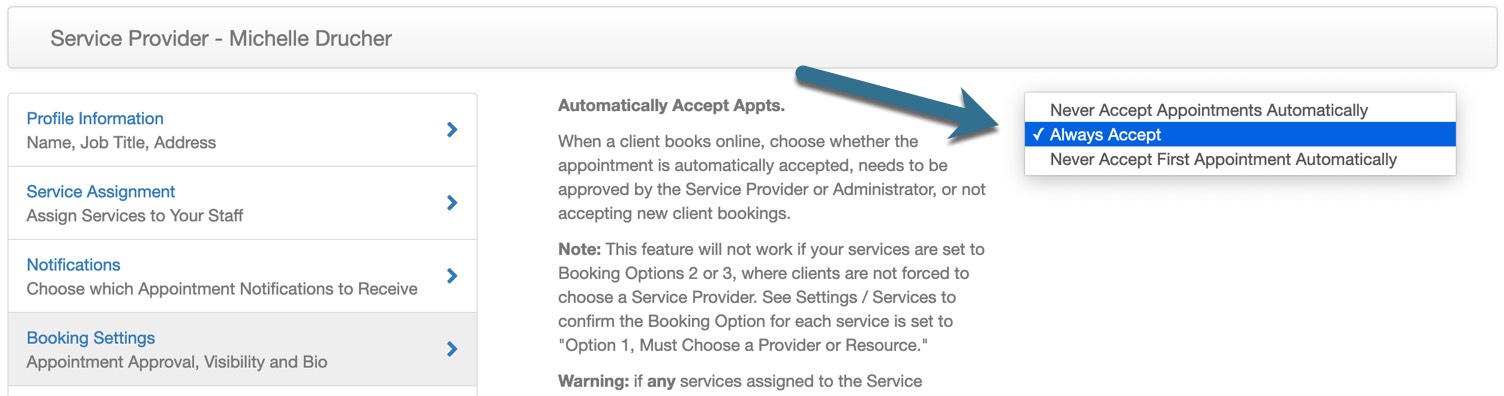Support login credentials are separate from the booking system. To Submit a Ticket, Register Here First. To View Tickets, Login Above. North America: 1-877-425-4254 Ext. 1 |
|
Can I force clients to prepay for services?
Posted by on 25 October 2011 11:07 AM
|
|
|
Yes, a mandatory prepayment can be forced on a per client basis by editing the client’s Booking Settings in their profile. Set a prepayment percentage to force the client to pay before confirming a booking for any service. When a client books a forced prepay service, the system will allow 20 minutes for the payment to be processed. If payment is not reconciled within the allotted time, the appointment will not be confirmed and a cancellation email will be sent to the client advising them to re-book. If you already force a prepayment on the Service directly, the amount you set in the client Booking Settings Forced Prepayment will override the Service prepayment value. Leaving the field blank to apply the Forced Prepayment set for each service.
Notes
| |
|
|