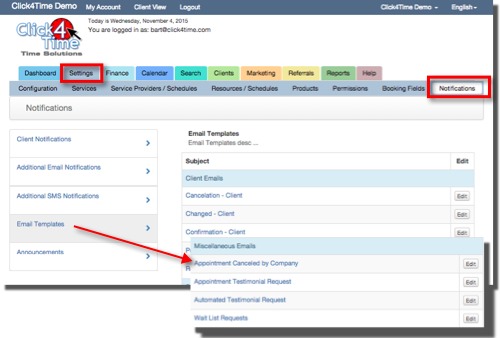Support login credentials are separate from the booking system. To Submit a Ticket, Register Here First. To View Tickets, Login Above. North America: 1-877-425-4254 Ext. 1 |
FAQ: Managing Bookings
|
What is the Bump feature?
Posted by on 04 July 2012 08:44 AM
|
|
|
If you change your overall hours of operation or a service provider's hours and there are outstanding appointments during the new “unavailable” hours, the Bump feature will give you the option to “Continue Without Canceling Appointments” or “Cancel All of the Appointments” for that period. You can print a list of affected appointments by selecting “View Appointments Before Canceling”.
To personalize emails for canceled appointments, go to Settings / Notifications / Email Templates and edit “Appointment Canceled by Company”.
| |
|
|